One billion plus websites are live and running on the internet.
Over 576,000 new websites are launched daily according to websitesetup.org 🔗 . But do you know where these websites are or how are they running?
The answer to these questions is web hosting.
Web hosting means to put up a website online. It is as simple as that.
To make it more clear, I would like to begin this article by defining a website.
What is a Website?
A website is set of web pages where we can write text, attach files, add media and links.
You’re currently reading this on a web page.
If you scroll to the top, you’ll see the title ’@alonshrestha’. This title is associated with a link, also known as a hyperlink in website world, which connects to another web page.
The collection of these connected web pages are called a website.
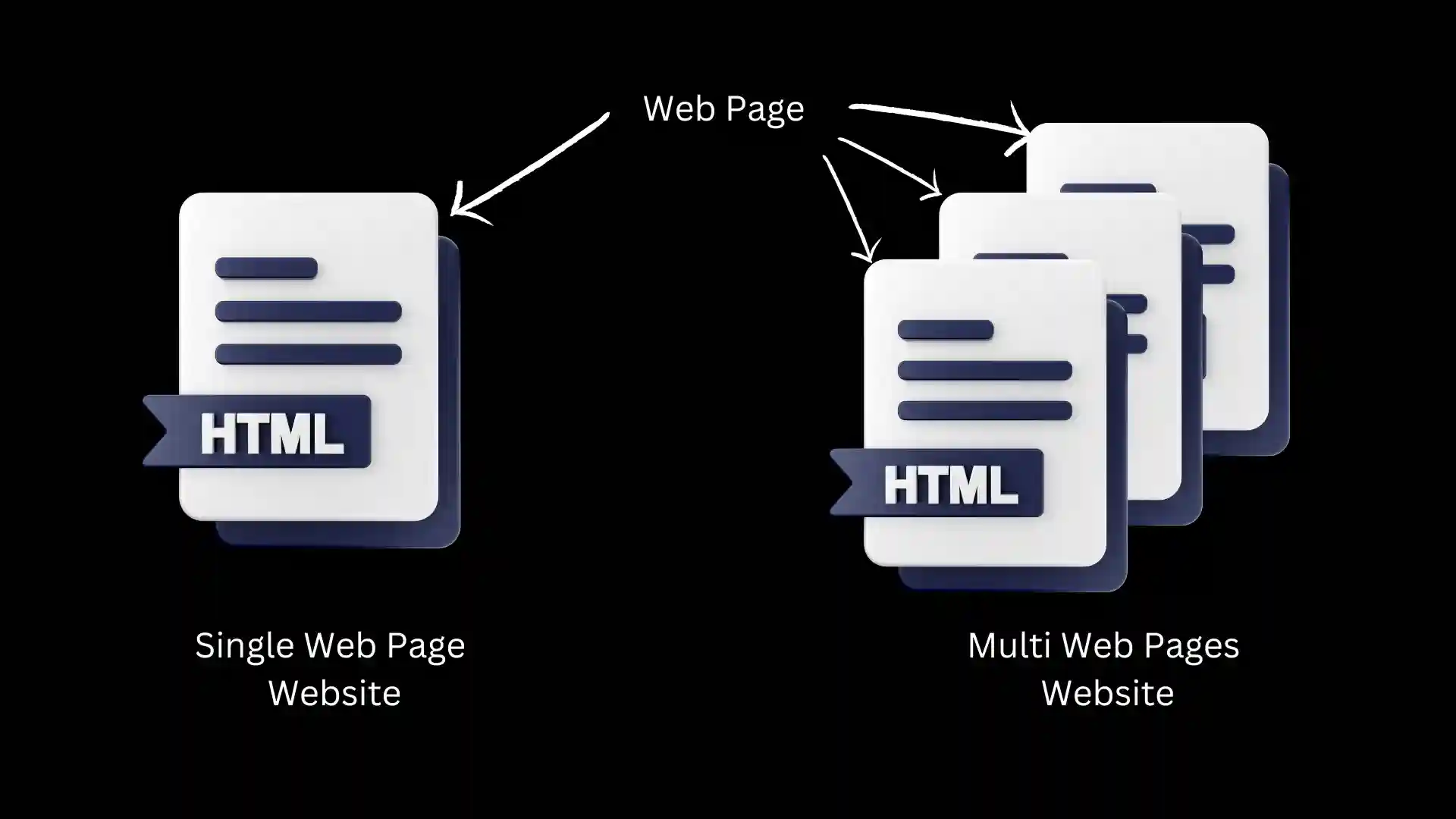
📝 Note: It does not mean a website should have multiple web pages. A website can also have a single web page.
Every page you visit on the browser is a website.
What is Web Hosting?
In simpler terms, uploading a website on the internet is web hosting.
It is similar to uploading a video on YouTube or creating a post on social media.
But how are websites put on the interent?
They are uploaded to the servers.
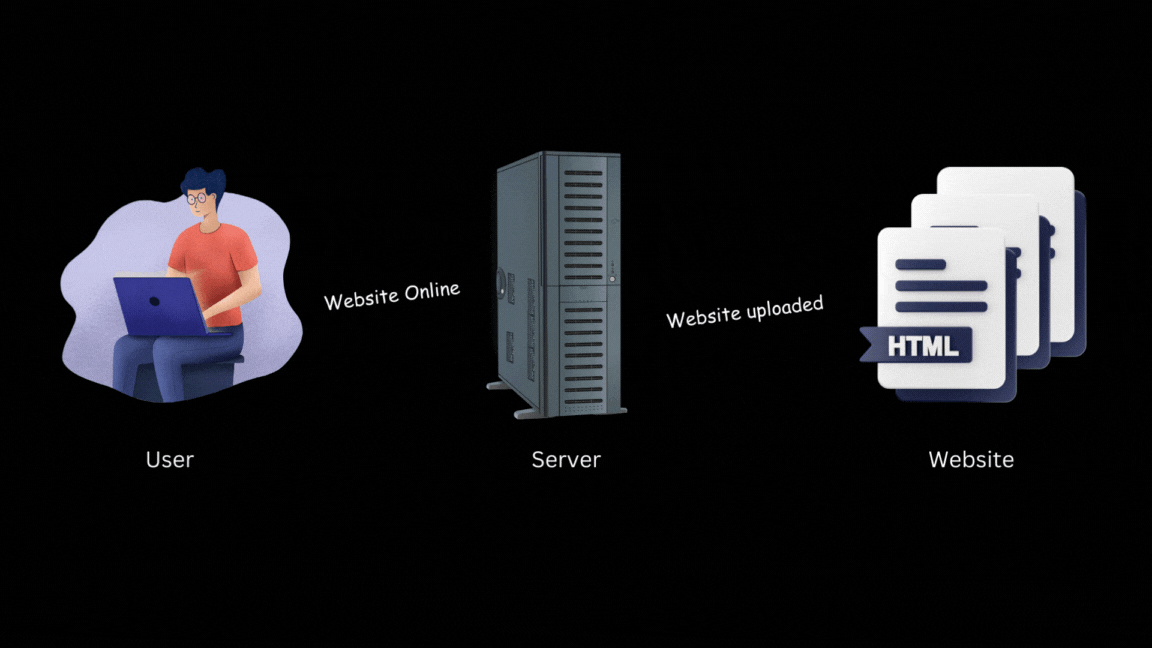
A server is a powerful computer that stays connected to the internet constantly. Its major job is to fulfill user requests, such as when you visit a website in your browser.
It’s the server that sends the website and its data to your browser.
Every website you visit is hosted on a server.
Where can we get these servers?
The companies that sell such servers are called web hosts or host providers.
They provide web hosting, email hosting, domain registration, and other different types of internet hosting services.
Hostinger 🔗 , Bluehost 🔗 are some of the well known web hosts you can find on the internet.
So, web hosting is basically buying a server, putting your website to it, and making it available to everyone.
How does Web Hosting Work?
The way web hosting works is pretty cool.
The hosting provider sets up a server for you, where you can get inside with a username and password.
These servers come with storage and an IP address. The storage is used to store your website files, while the IP address creates a way to the internet, allowing others to access your website.
Once logged in, you can upload your website.
After you upload a website, it becomes accessible via that server’s IP address.
To make it more professional and user-friendly, people use a domain name instead of the IP address.
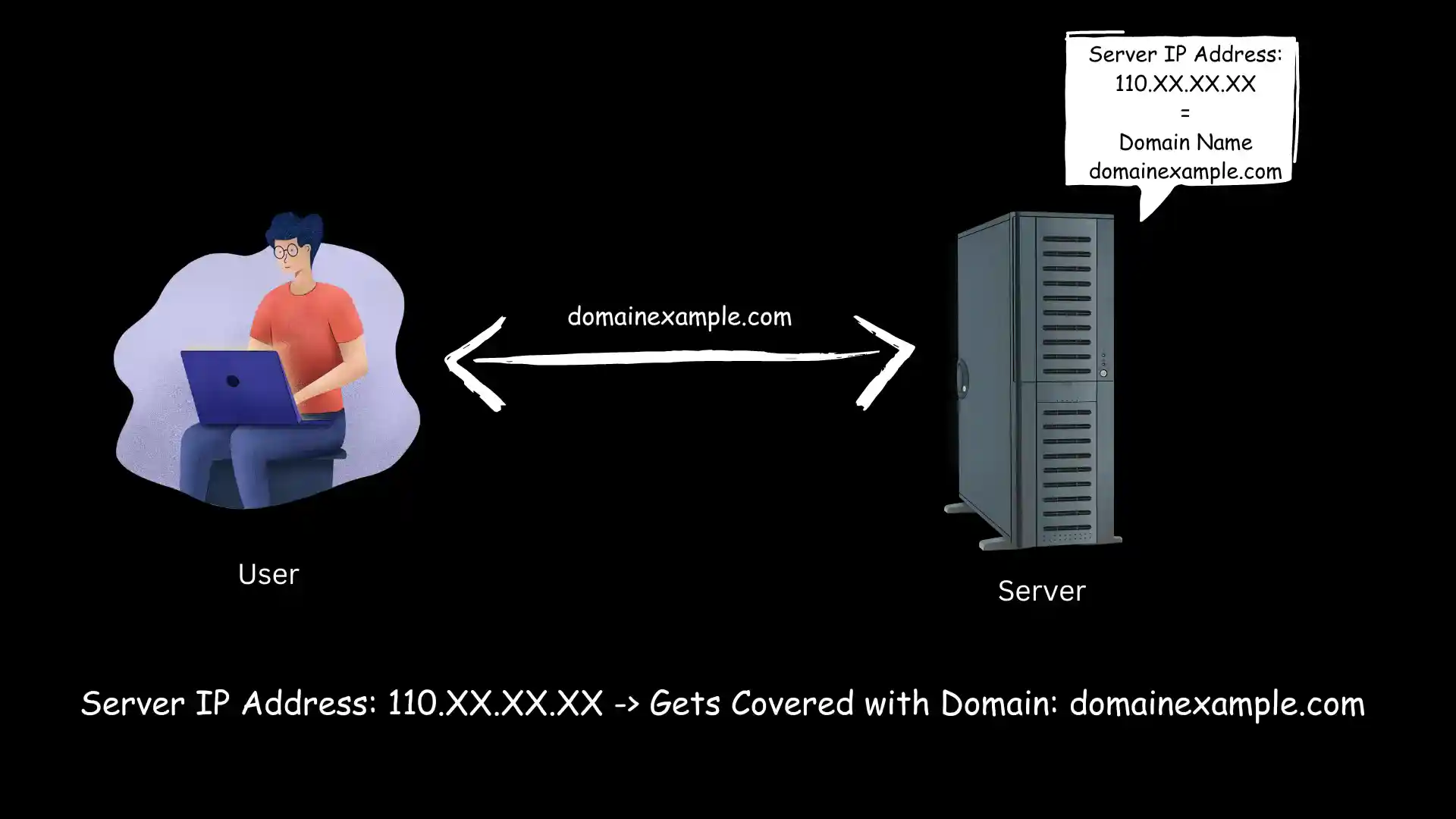
The domain name essentially masks the IP address of the server.
So whenever you enter the domain name, it takes you to that specific IP address of the server where the website is uploaded.
How to Host a Website?
As mentioned earlier, to host a website, you need a server.
There are various types of hosting servers available in the market.
For instance, a small startup or a new blog website might need a server with fewer resources, while a large e-commerce site with heavy traffic would require a high-spec server.
It’s crucial to understand your website’s needs before purchasing a server. Otherwise, web hosting can become expensive and frustrating.
Web hosting providers categorize servers into different services, such as:
- Shared Hosting : This is for low traffic websites.
- VPS Hosting : Perfect for medium traffic websites.
- Dedicated Hosting : Business oriented high traffic websites.
- Cloud Hosting: Users who want flexibility.
Now, it’s time to pick a web host provider.
There are numerous web hosting providers available on the internet. However, not all of them may be reliable. The ones that offer excellent service and support are the ones you can rely on.
If you are clueless about picking the right web host provider, then you can choose any of them mentioned in the list below.
They are the most trusted and renowned ones. Additionally, Hostinger is the most affordable and top pick for most of the users.
